Trial broker
When setting up your account, one of the trial brokers is usually already deployed. You can book one cloud hosted trial broker and one on-premises broker per account.
A trial broker can simply be booked from the project overview by clicking on one of the remaining trial broker options. There is nothing to configure. If you book an on-premises broker, you have to install it before using it. In general, you have one option left, as one trial broker is installed after creating your account. So you will see one option like below to install a trial broker.
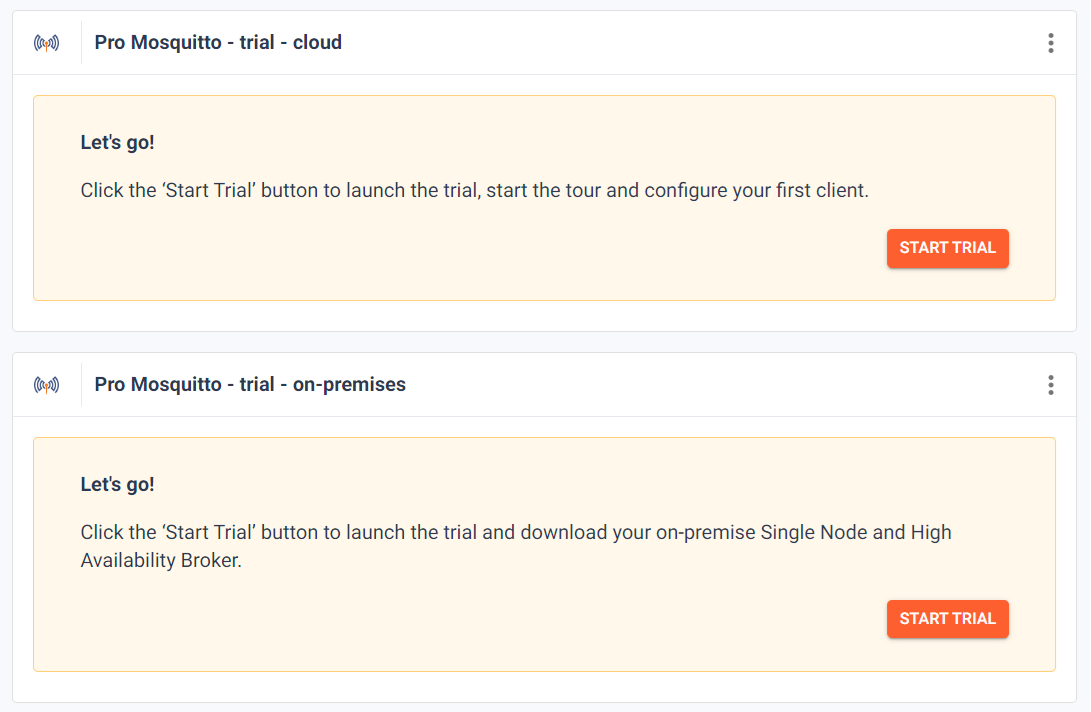
Click on "Start Trial" to initiate the booking process. There is no configuration or payment necessary.
Cloud Trial Broker
The broker deployment starts immediately. While the broker is deploying, you will see the following screen:

After a while the broker is available and you can start working with it. Please be aware, that this broker is only available for 14 days. The remaining trial period is visible in the broker home page and the project broker list.
On-Premises Trial Broker
In this case, you have to download the broker and install the license. See here for details On-premise trials include by default the Business version of teh Cedalo MQTT platform. For organizations requiring advanced capabilities, Enterprise setups are available upon request.
Key Differences: Business vs. Enterprise
- Enterprise Features:
The Enterprise version unlocks additional features, including:- An enhanced UI that supports managing multiple brokers.
- The ability to create and manage multiple users.
- Project-based organization of brokers and users.
- Advanced monitoring and analytics options.
Default Configuration and Recommendations
- Quick Start:
The default setup is optimized for rapid evaluation, allowing you to connect your first client within minutes of installation. - Testing Defaults:
Reasonable defaults are applied for testing purposes. However, these may not be suitable for production environments. - High Availability (HA) Clusters:
By default, HA clusters are configured to run all nodes on a single server for convenience. For production use, it is strongly recommended to reconfigure HA clusters so that nodes run on separate servers, ensuring true high availability and fault tolerance.
Note:
The provided default configurations are designed for ease of testing and demonstration. For production deployments, especially those requiring high availability and scalability, please review and adjust the configuration according to your infrastructure needs.