Connections
The “Connections” menu can be accessed either via an inbox or directly via the connection icon in the top right corner of your App.
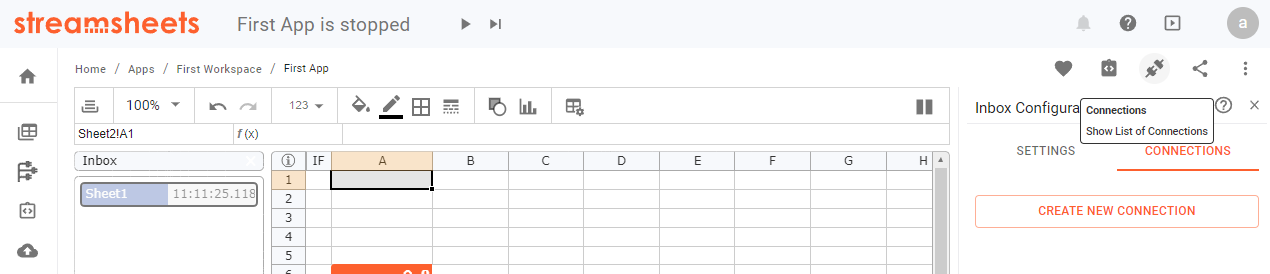
Here it is possible to set up connections to various protocols. These connections can either transfer data into an App or direct it out.
- Connections can be added to an inbox and direct the message flow from a source to a Streamsheet inbox.
- A Connection can be used as a reference in a functioning publishing/requesting data. (e.g. =MQTT.PUBLISH(MQTT_CONNECTION!,JSON(A1:B2),”example/topic”)
Streamsheets support several external connections. These connections can either be leveraged to consume or produce data:
| Protocol Connections | Open-source | Premium |
|---|---|---|
| MQTT | x | x |
| MongoDB | x | x |
| OPCUA | x | |
| TimescaleDB | x | |
| Websockets | x | x |
We are adding more and more connection types over time. If you miss a connection you would like to have supported, contact us!
Create a new connection by clicking the “+” icon in the top right corner and choosing a protocol for your connection. If you already have created an account, you can select one to not have to remember your connection details every time. If not, enter the connection details and check if the connection can be established. If you want to direct a connection towards a certain sheet-inbox, select the sheet (E.g. for MQTT connections, select a sheet for every topic you want to subscribe to).
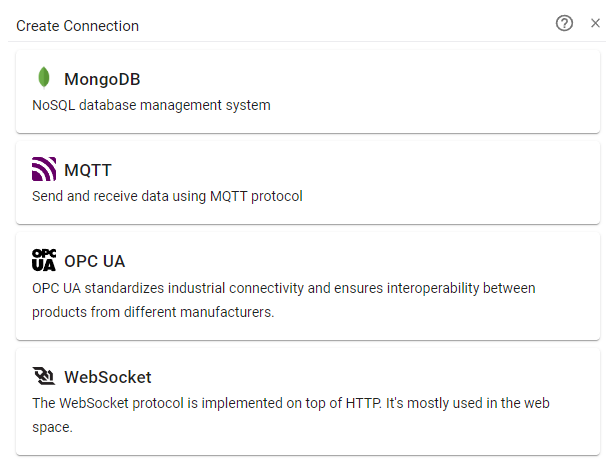
A connection has multiple submenus.
- "setttings"
- "subscription" or "target"
- "logs".
At the top of your connection you can see an indicator telling you if the connection was successful (red/green light). Check the "logs" to see more information.
The specific configurations and functions for the connections are described in: