Managing Administrators
Administrator are users that have access to the admin board. An administrator can access the admin board using the profile menu in the title bar of the Cedalo MQTT Platform by selecting "Admin Board".
Selecting Administrators in the admin navigation allows you to manage users that should have access to the admin board. In addition, you can create Administrator API Tokens.
Administrators
The bottom table lists the current list of administrators.
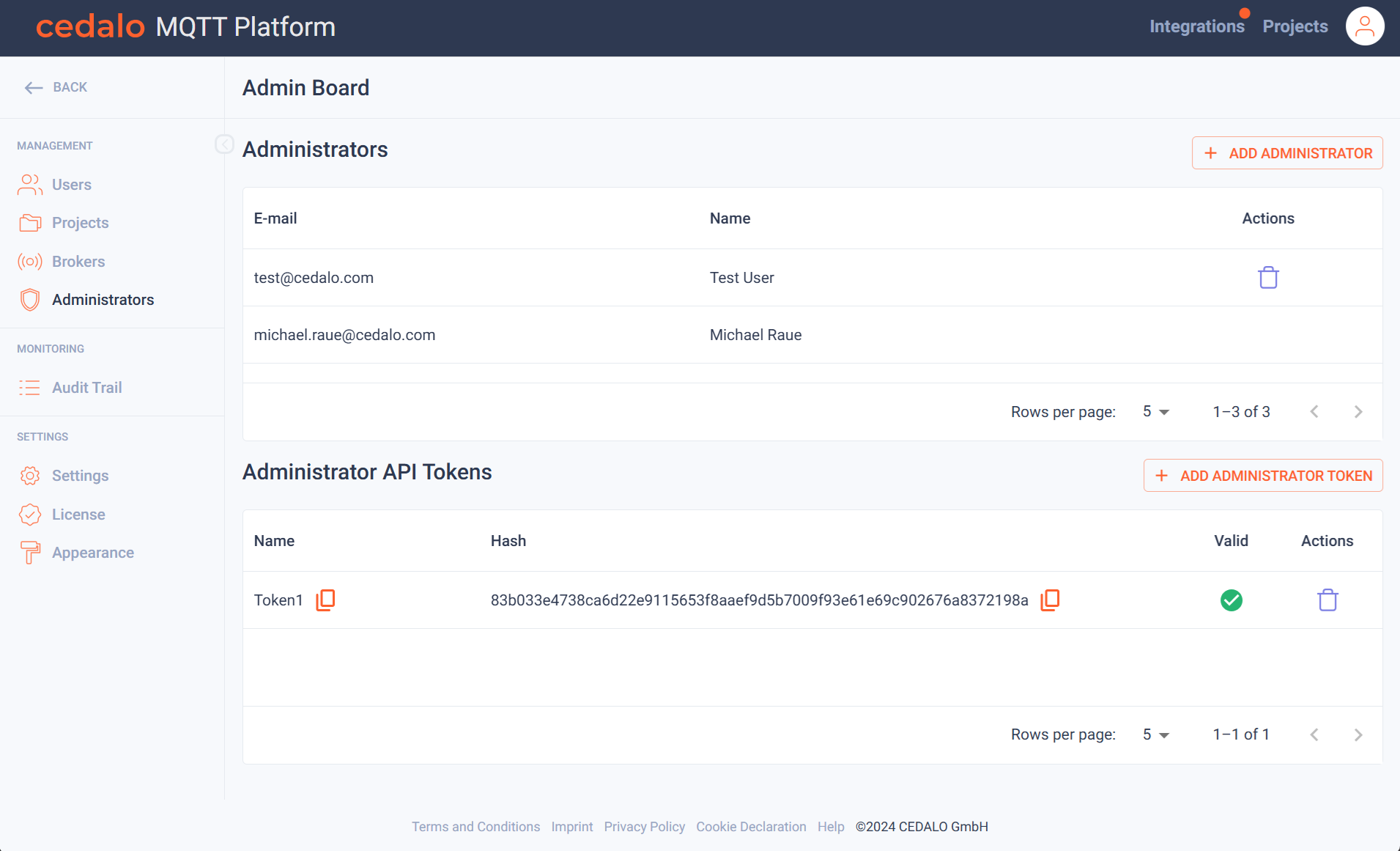
You can assign administrator rights to a user by clicking on "Add User". The following dialog allows you to select from the existing users, which are not administrators yet:
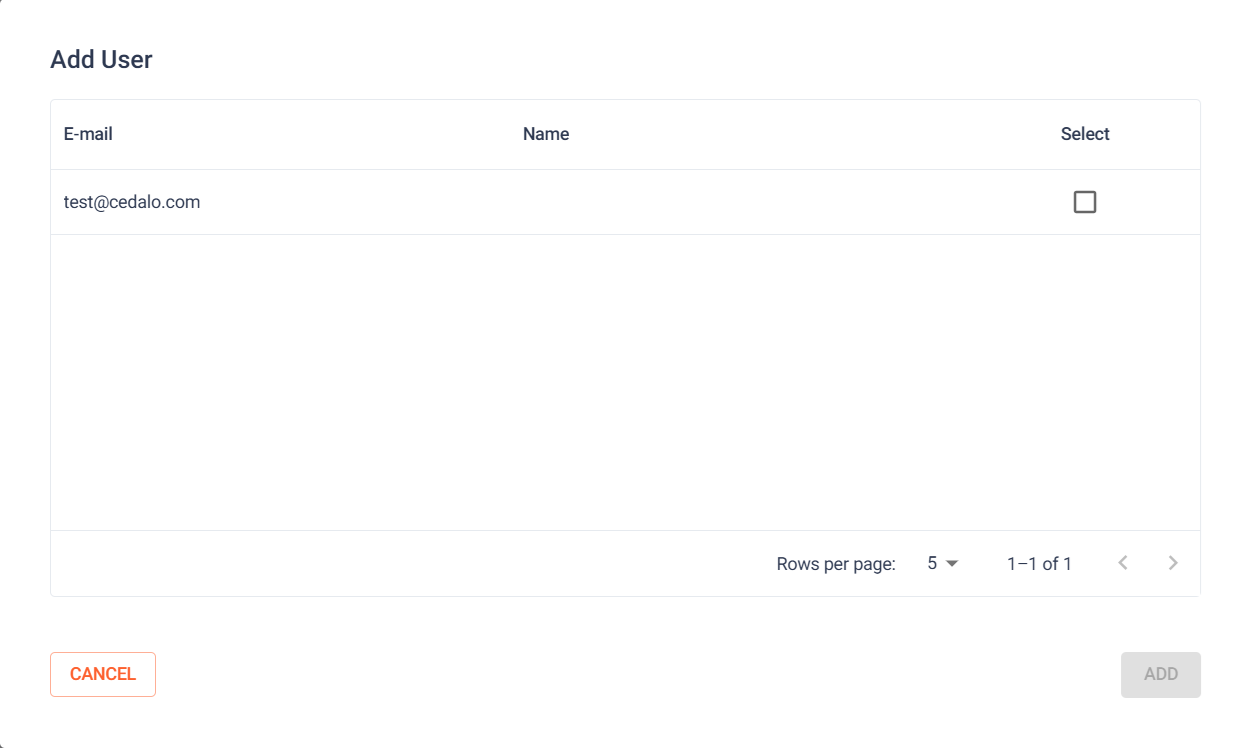
Click on "Add" to confirm your selection.
Administrator API Tokens
Administrator API Tokens can be viewed and created in the bottom section of the page. These tokens enable REST API developers to authenticate for calls, which are above project level. To create a token, click on the "Add Administrator Token" button. The following dialog will appear.
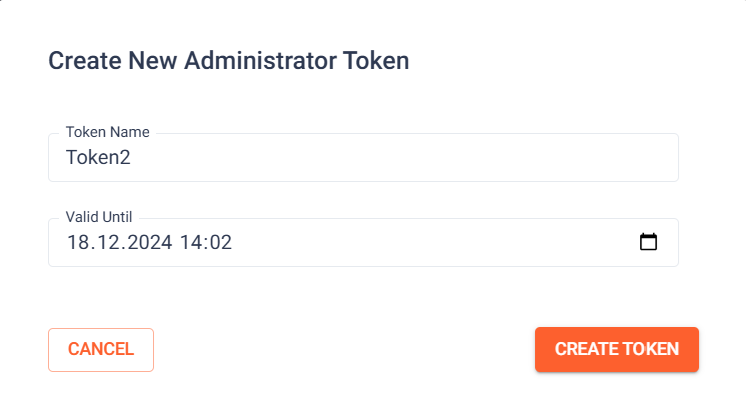
Select a name, which must be unique and the date, when the token should expire. After confirming your entries, the following dialog will appear.
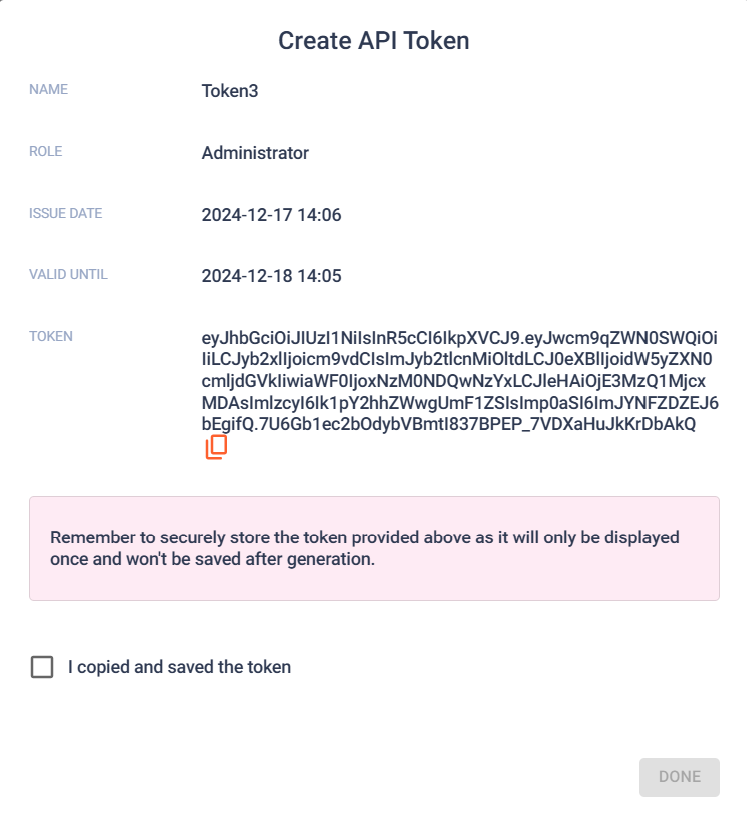
Here the properties of the token are summarized and the token is available for copying. This will be the only chance to retrieve the icon. This is why you have to confirm that you have copied and save the token for future use. After confirming the dialog will be closed and the token added to the token list.