Changing or upgrading Cloud Brokers
There are different locations, where you can change the booking of your subscription. This can be done in the projects overview (Change or Upgrade), within the "Home Page" of a broker or on the billing information page. All of them lead to the Change Plan Page like below:
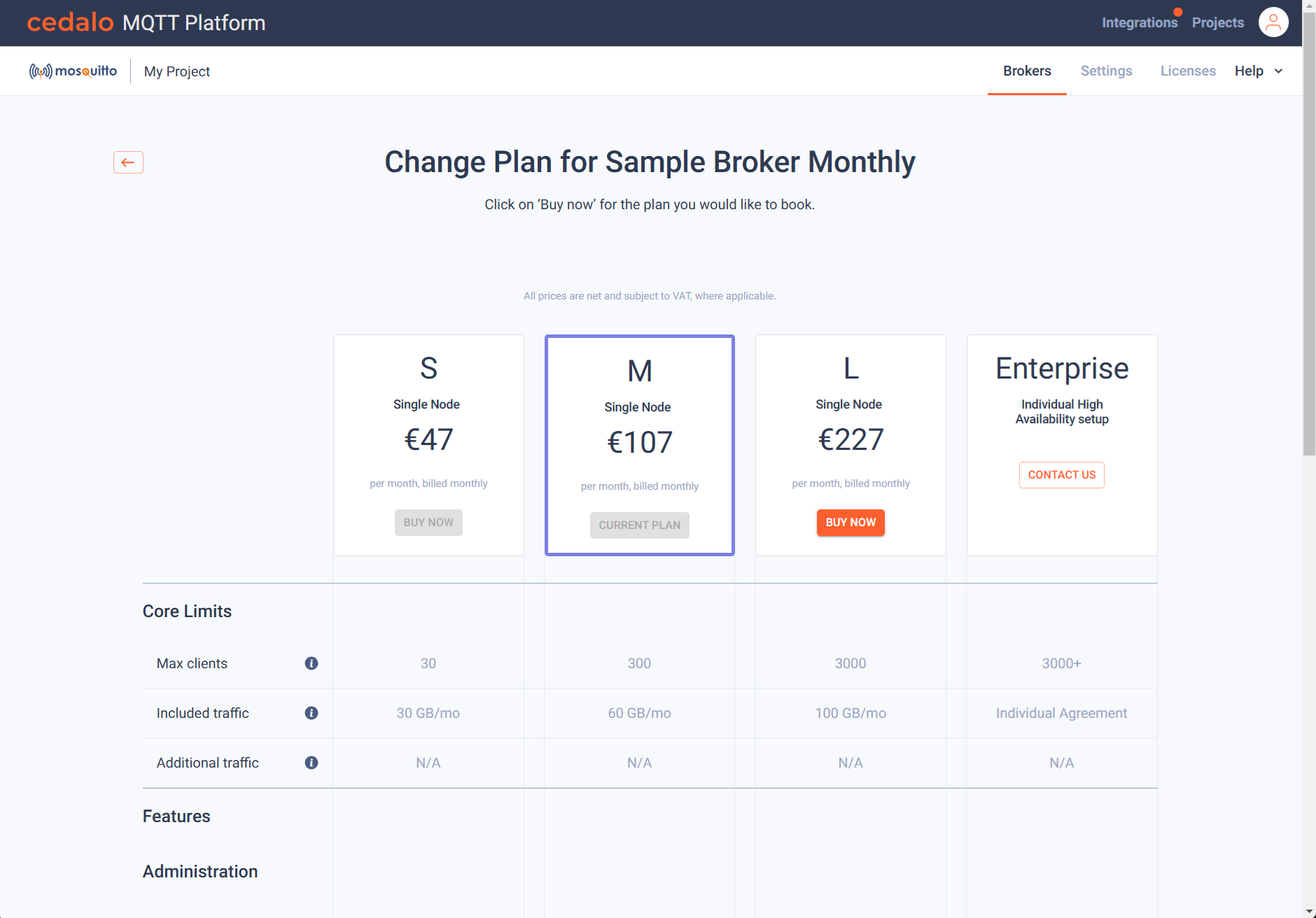
Select your desired plan by clicking on the "Buy now" button. You can not downgrade your plan. For an individual agreement, click on the "Contact Us" button to send contact Cedalo directly.
After confirming the plan, you are guided to the "Booking Details" page:
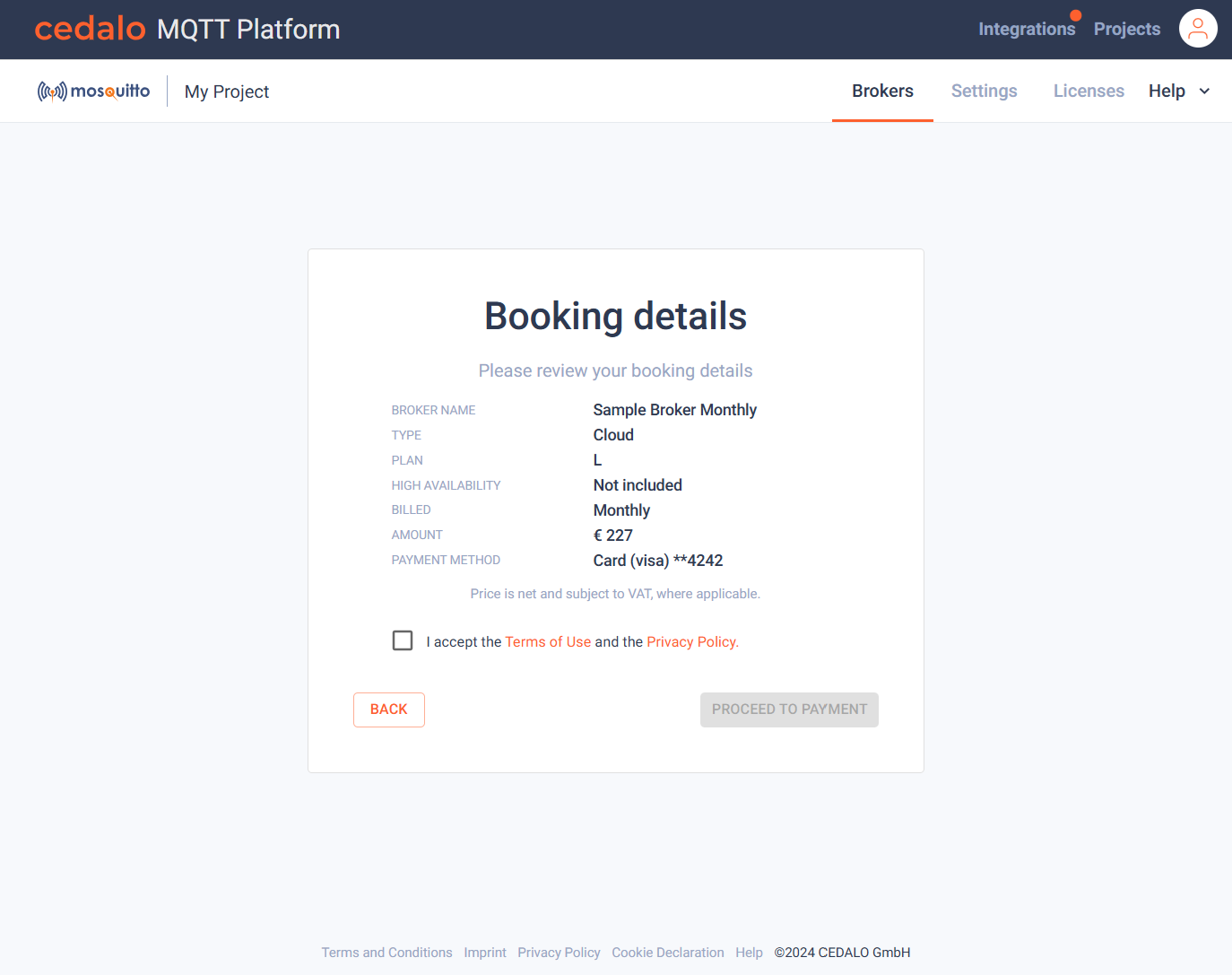
Here you find a summary of your booking request. If everything looks as desired, check the "Terms" box and proceed to payment. If a card is already known, you will be updated directly. After that you will be redirected to the "Home Page" of the update broker.