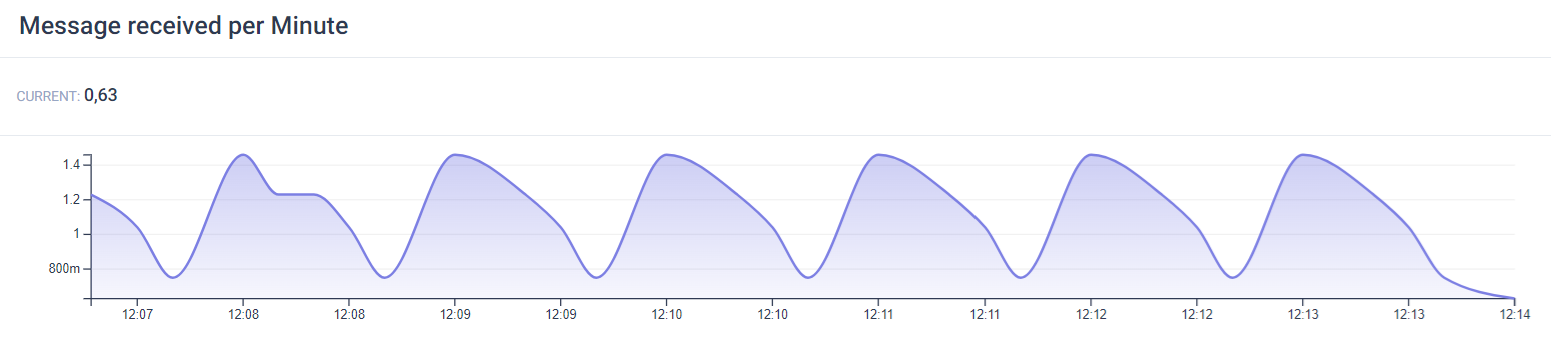Broker Insights
The broker insights page of the Cedalo MQTT Platform gives you a visual overview to some broker statistics. To view these, navigate to the project of the broker and then to the broker management. Here you select "Broker Insights" from the navigation. Then the Broker Insights page is opened.
At the top right, you can select, if you want one section per row or two sections per row.
Broker Traffic
The top section shows the current value of system metrics related to messages and subscriptions. Have a look at System Topics to get a detailed description for these metrics or click on the metric:
- Total Messages published to the broker
- Total Messages published by the broker
- Total Subscriptions
- Messages Retained
- Messages stored
- Number of messages received per minute, averaged over 15 minutes
- Number of messages published per minute, averaged over 15 minutes
Metric Charts
Below the broker traffic, some metrics are displayed showing their historical data.
Connected Clients
Here you can see the number of currently connected clients and the maximum allowed number of clients, which is defined by your current license plan.
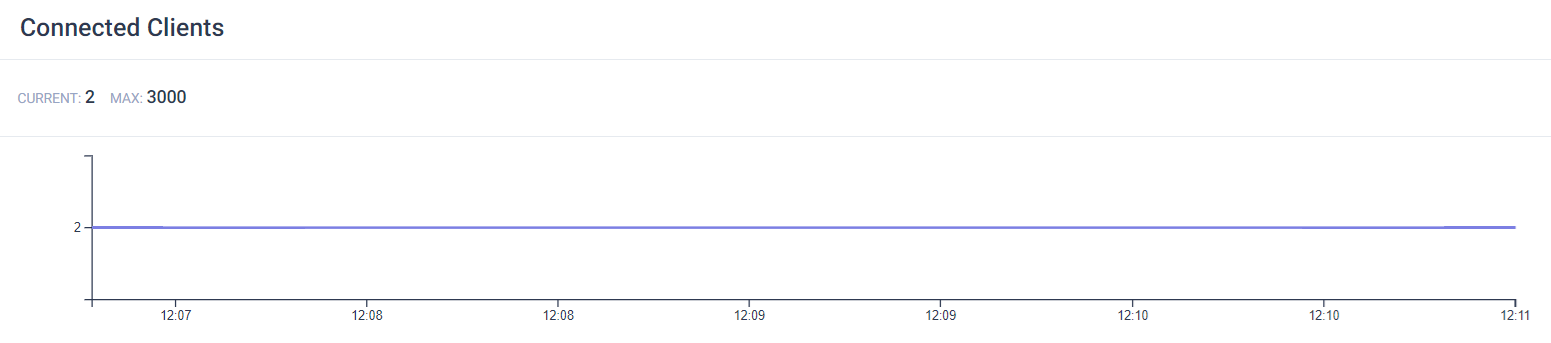
Messages sent
Here you can see the Messages sent by the broker
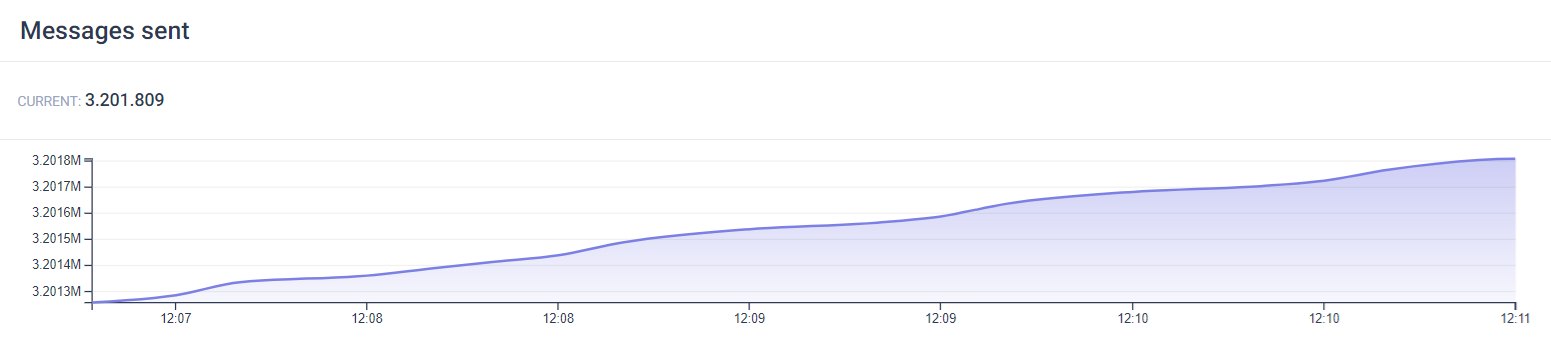
Messages received
Here you can see the Messages received by the broker
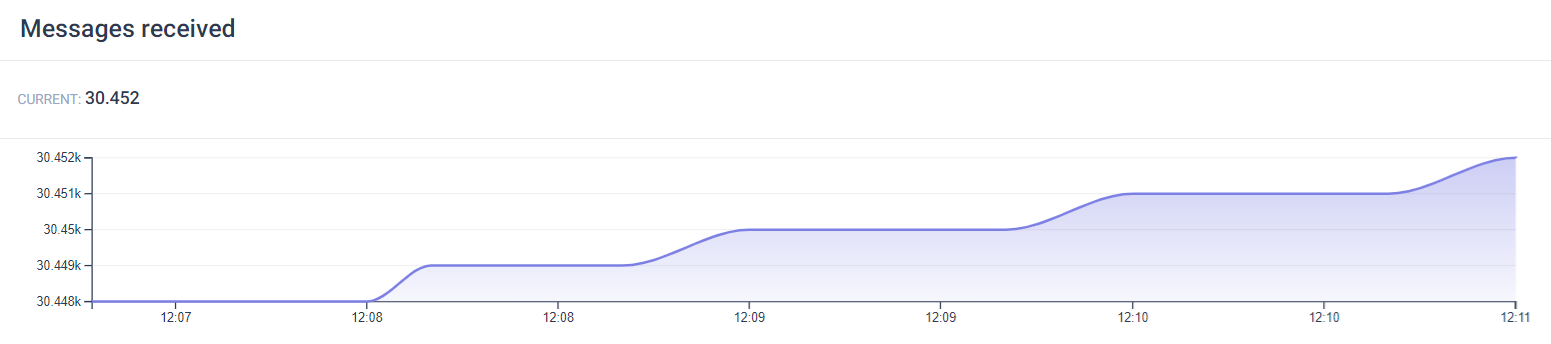
Messages sent per Minute
Here you can see the Messages sent by the broker per Minute in average
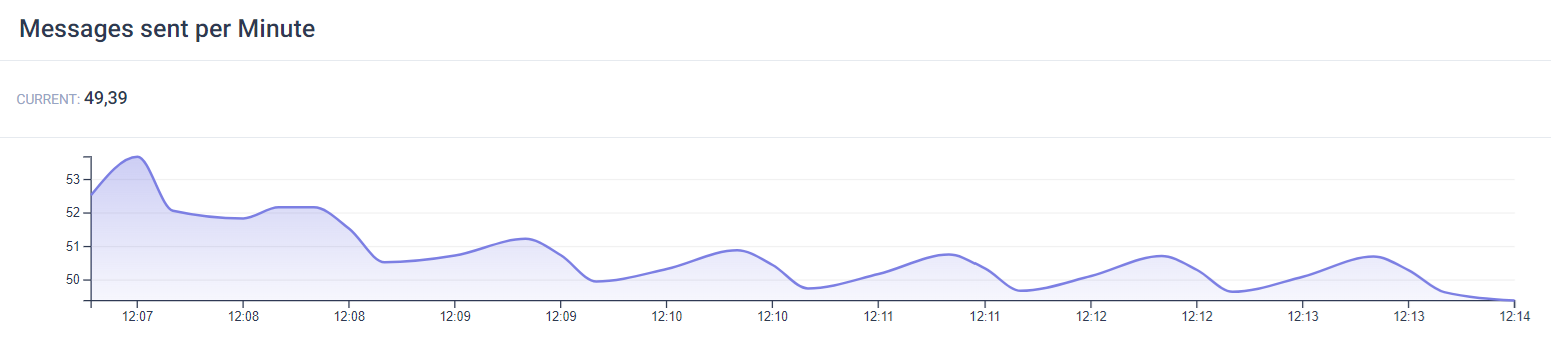
Messages received per Minute
Here you can see the Messages received by the broker per Minute in average