Topic Inspection
Plugin activation
The topic tree is part of the broker.
To enable the plugin on the broker, add the following to the mosquitto.conf file:
global_plugin /usr/lib/cedalo_topic_tree.so
Configuration
To interact with the topic tree use the available MQTT API. Make sure the interacting client has enough rights to publish to the needed topics.
The topic tree topics have a time to live (ttl) period of 60 seconds. This means those are removed from the topic tree, which have not been used for one minute. The topic tree is updated every 10 seconds.
View Topics with the Cedalo MQTT Platform
To view lately used topic in the Cedalo MQTT Platform select your project and broker within the web interface. Now click on "Topic Tree" at the broker navigation at the left. The following page showing the topics will be displayed:
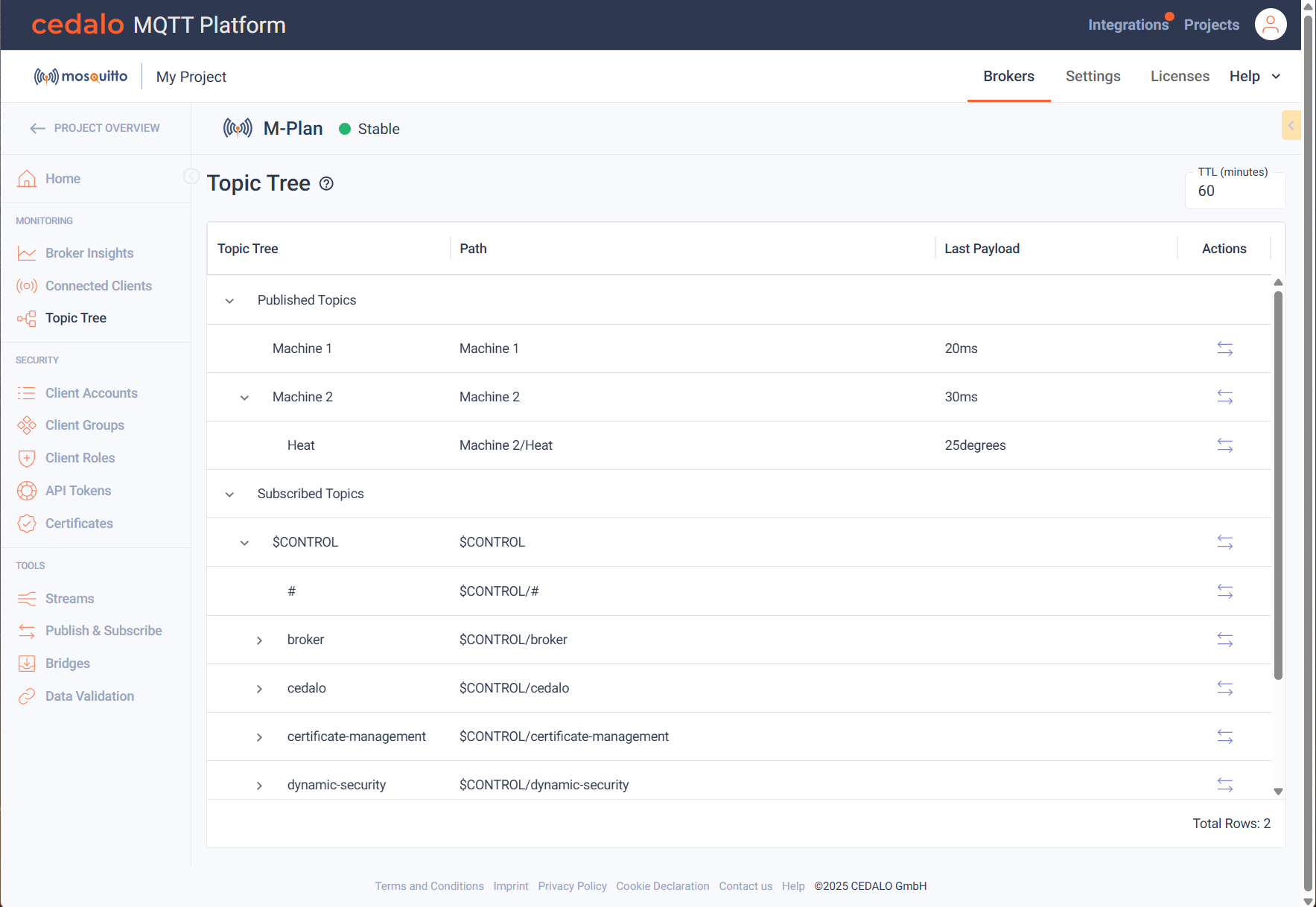
The list is separated into topics used for publishing and those subscribed to. The topic list shows topic referenced within the last 60 minutes unless configured otherwise.
Initially two levels of the tree are shown. Click on the expand/collapse buttons left to the topic names to view more ore less parts of the tree. The last published payload is shown right next to the published topics. If you click on the actions button, you will be guided to the "Publish & Subscribe" page. There the topic entries are filled for further use to publish or subscribe.