General Settings
The general settings page allows you to view and edit some global settings for your account. It appears slightly differently depending on whether you signed in using another authentication provider like Google, Github or similar:
Settings, when logging in with e-mail and password:
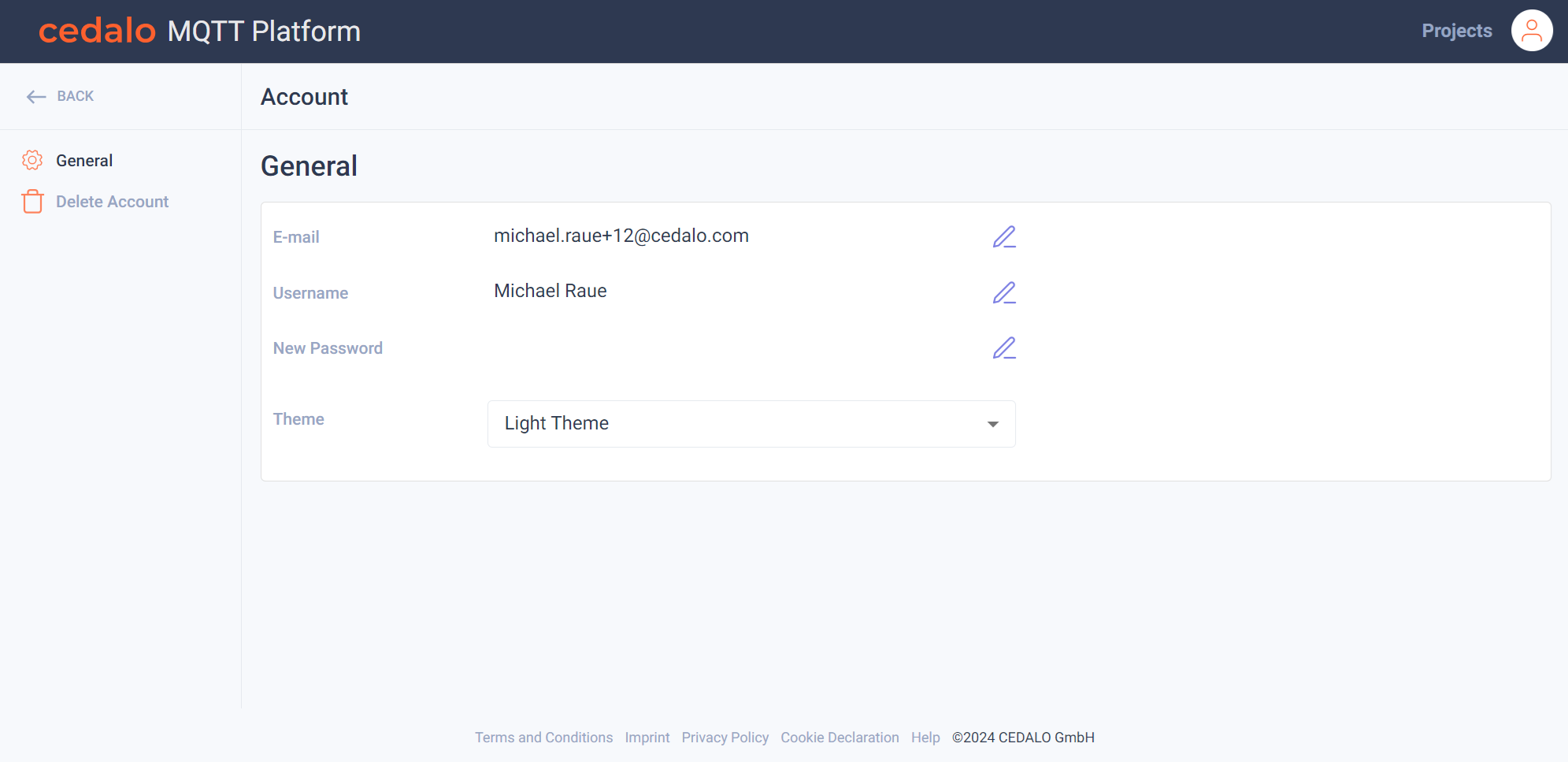
Here you can edit the e-mail and the password to log in with.
Settings, when logging in with authentication provider:
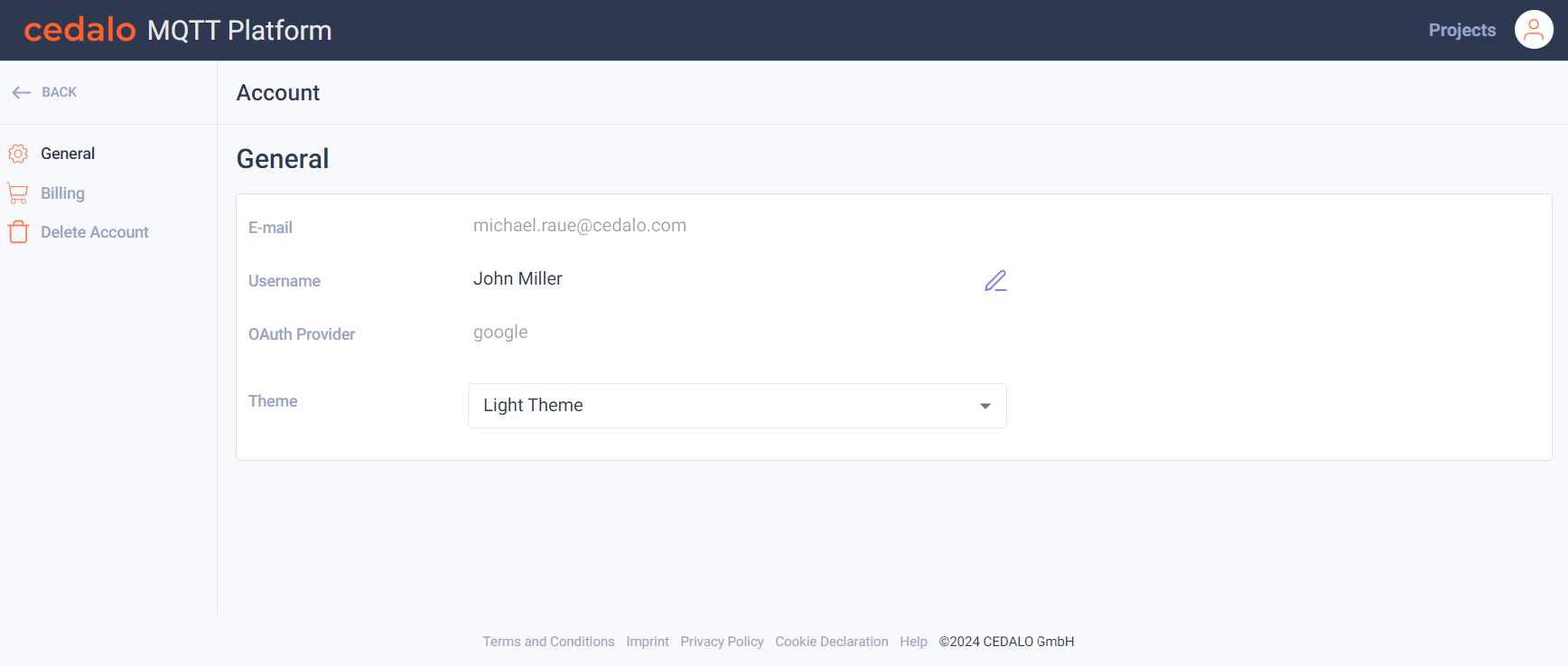
Here you can not change these properties as they are provided and managed by the authentication provider. The name of the provider is displayed here.
Both variants allow you to change your username and the theme, that is used to display the platform. You can choose between a light and a dark theme or browser derived. The "Browser" setting derives the theme from your browser or operating system settings.