MONGO.QUERY
Gets data from your Mongo database. You can use the Function Wizard for this function.
Syntax
=MONGO.QUERY(Producer, Collection, QueryJSON, Target, [ResultKeys], [PageSize], [Page], [Sort], [Timeout])
Arguments
| Name | Description |
|---|---|
| Producer | Producer to use for deleting. The database name is configured in the affiliated Connector. |
| Collection | Choose an existing collection, where the item is stored. |
| QueryJSON | Define a query using a JSON cell range, which defines the object(s) to searched for. |
| Target | INBOX(), OUTBOX("MsgID") or a cell range where the result will be placed. Make sure the cell range is big enough or not everything is displayed. |
| ResultKeys (optional) | Filter the query result. |
| PageSize (optional) | Number of Documents to return per page. |
| Page (optional) | Index of page to return. |
| Sort (optional) | Sort query result ascending or descending. Use 1 and -1 to sort by creation time, or use a JSON cell range. |
| Timeout (optional) | Define Timeout. |
Return
TRUE, if no error.
Examples
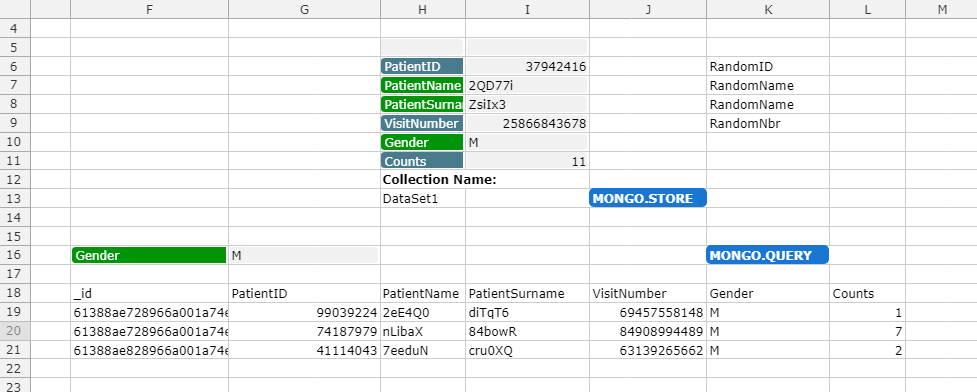
| Formula | Result | Comment |
|---|---|---|
| TRUE | All documents in the database with the "Gender" male in the collection "TestCollection" will be shown in the range F18:N21 of the current Streamsheet. Use INBOX() as a "Target" to prevent space issues. |