App Files
Premium
App files are downloadable content from an App. These can be created via functions in your App (e.g. TIMESCALE.EXPORT()).
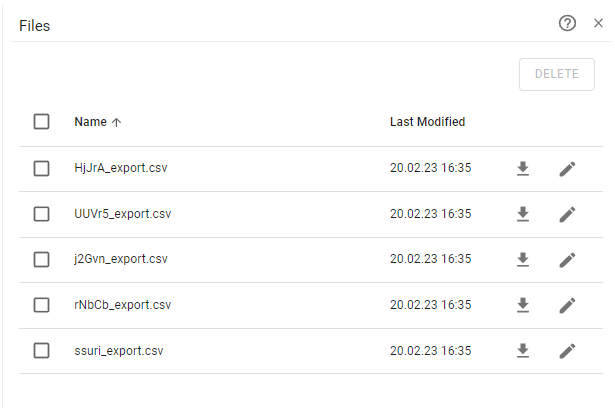
You can open the App file menu at the top right corner of your App UI.
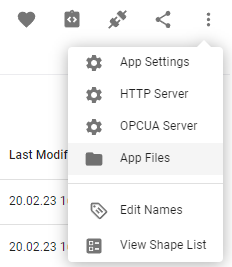
These files are stored here for quick access, renaming, and downloading.
If needed, it is possible to give user access to these files not only in the App UI, but also when the App is in the presentation mode. Add an interaction to your Dashboard, which uses the function =SHOWDIALOG() in an event. This will open the App files.