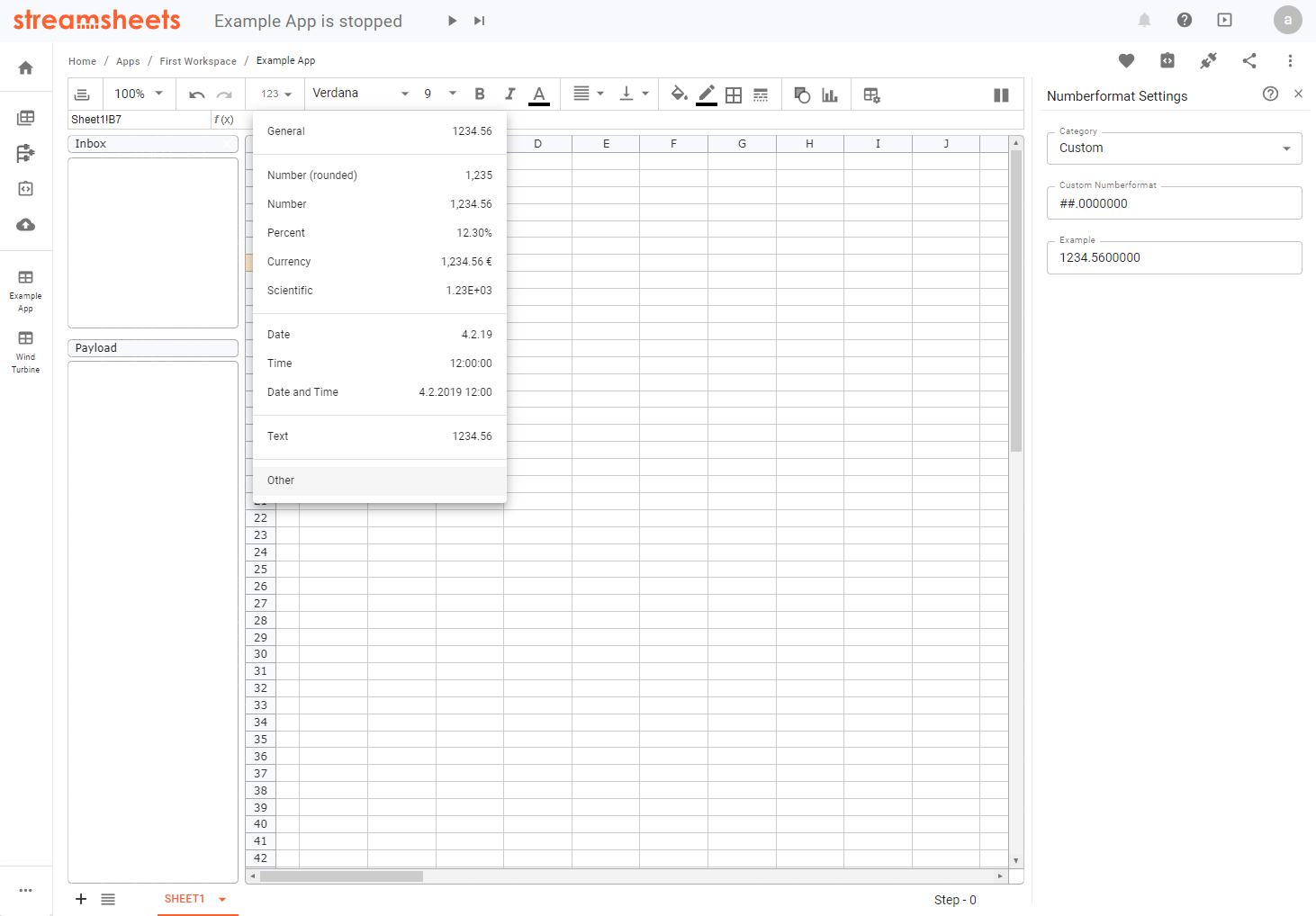Format Cells
You can format cell or ranges by selecting a cell range and using the options available in the toolbar. This way you can influence:
- Cell Fontname, Fontstyle, Fontcolor and Fontsize
- Cell Text Alignment
- Cell Background Color
- Cell Borders
You can also select a row or column to format a complete cell or row.
Custom Number Formats
You can select one of the predefined number formats from the list of number formats. If the predefined number formats are not suitable, a custom format will help. Go to the number format drop down and choose "Other".
A menu will open, where you can define your custom formats. The syntax used, can be found here.