Project and Account Management
Account Management
When you sign up to the Cedalo Platform, an account is created. The account manages general settings, billing infos and allow you to delete the account. When you click on the profile icon in the top right corner of the page, the account menu is displayed like below (please be aware, that the "Admin Board" entry is only available with additional rights).
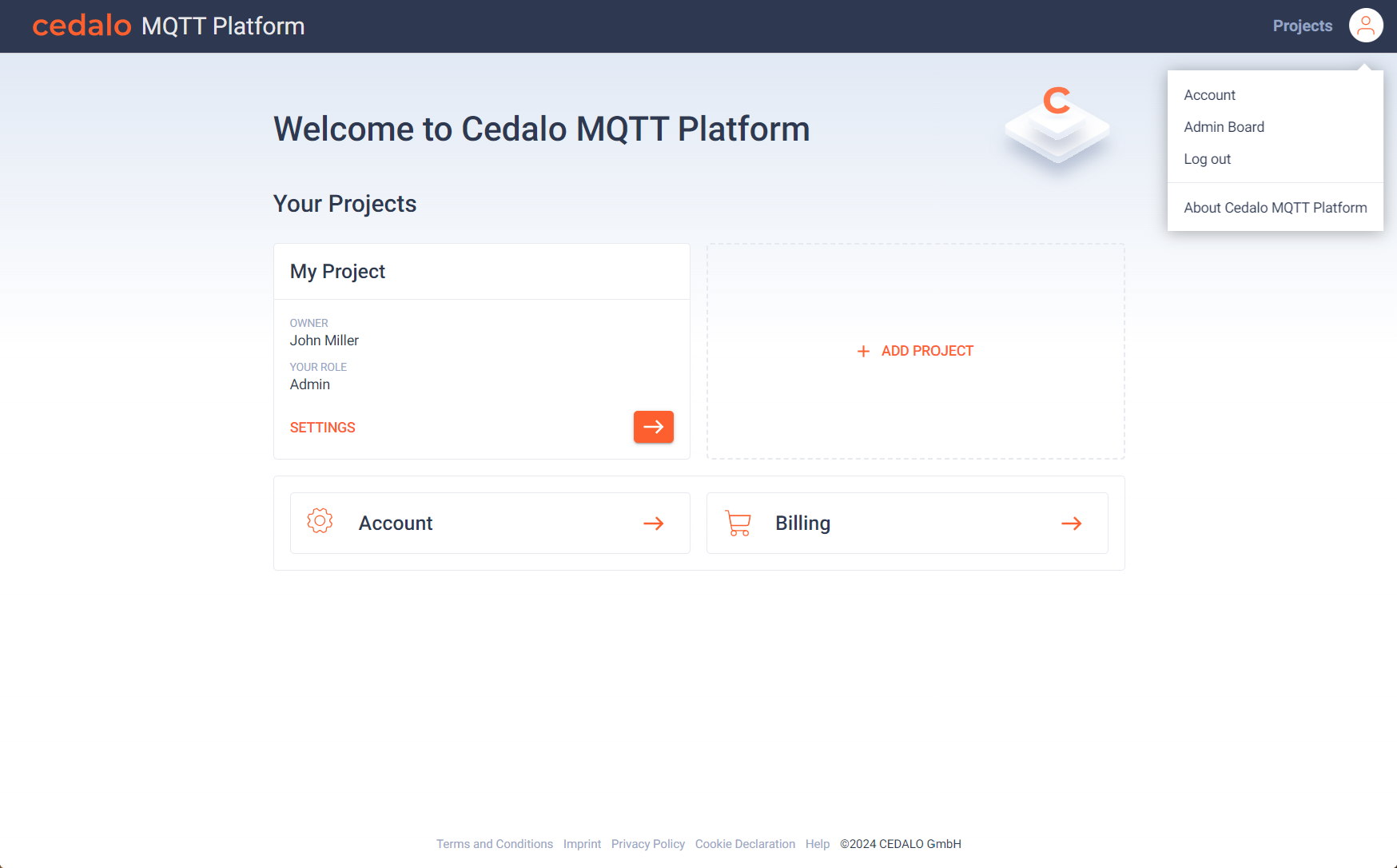
When you click on the Account Menu Option, a page with the account options and navigation will be opened. You can access the Account Settings and Billing Info also directly clicking on the links below the project listing.
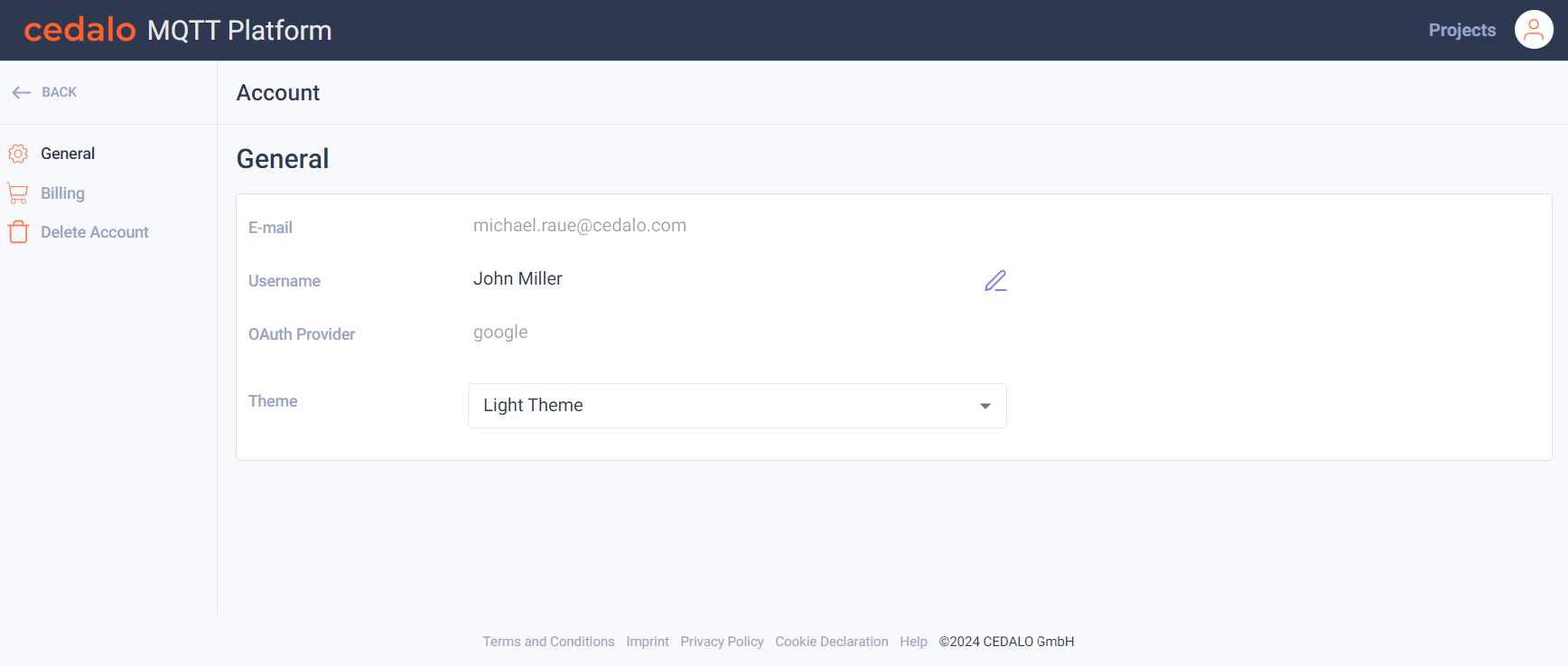
The account settings page offers the following options. Click on the option link to view more details:
- General settings
- Billing info to view current and historical subscriptions and view or download invoices
- Delete Account to delete the account with infos about existing projects and broker instances
Project Management
Within an account, you can create and manage projects.
A project organizes a set of brokers. It groups the brokers under a given name. You can add brokers to a project and manage or view broker settings. In addition, a project allows to define common settings for the brokers of a project like defining access to the brokers of a project for other accounts and defining common Certificates or API Tokens.
- Add and delete project and define general settings
- Share a project to give other accounts access to your project and brokers
- Assign API Tokens, which can be used to access all brokers of that project using the same token
- Create and manage client certificates, which can be used to access all brokers of that project using the same certificate
- View project related audit trail or log information