General Settings
To define project settings, you have to click on the "Settings" button in the project overview or, if you are in the project overview (broker list) you can use the "Settings" navigation at the top.
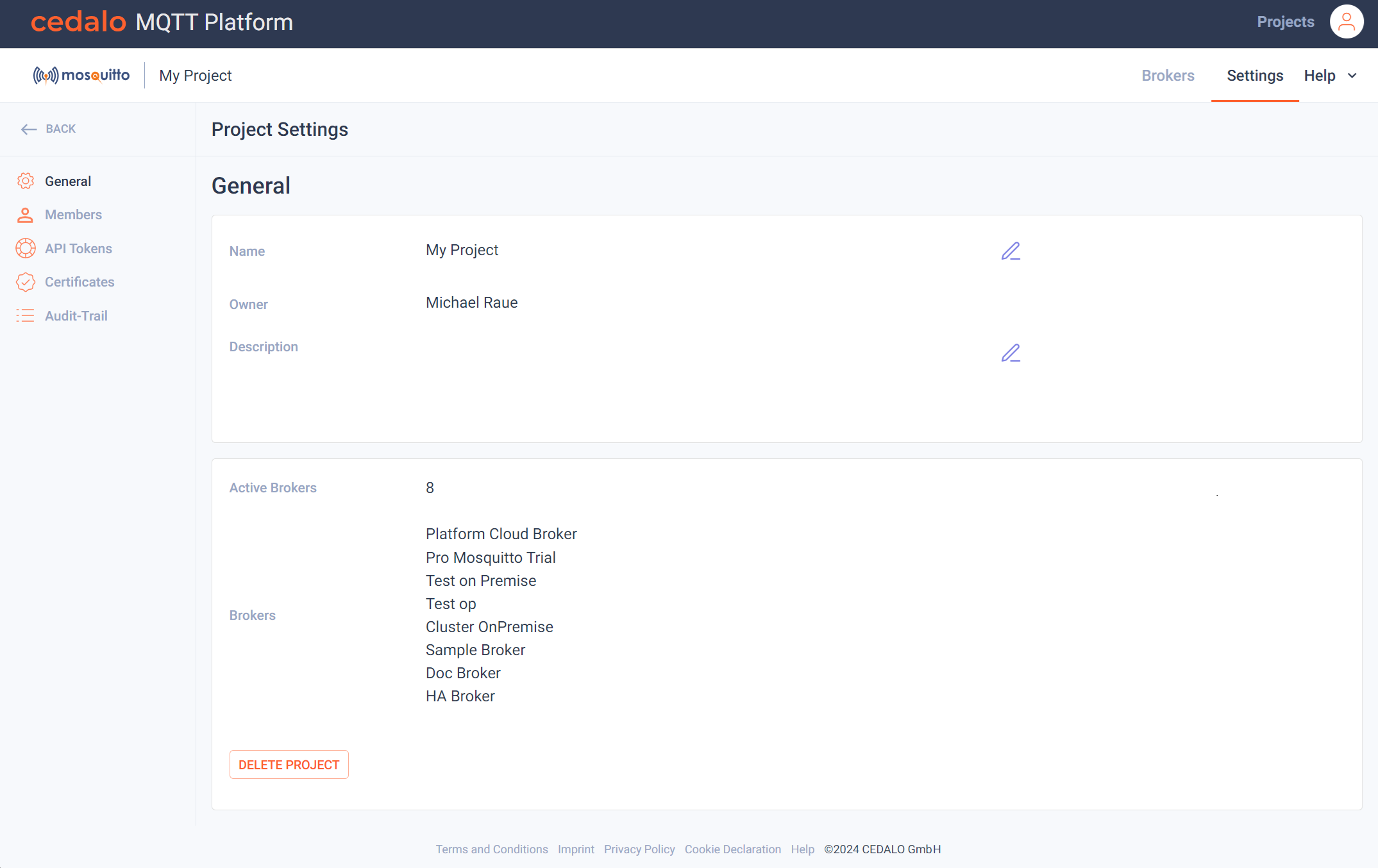
Here you can change the name of the project using the edit button right to the current name and add a description, if desired. The owner can not be changed. The owner of a project is the one, that created it. If you are invited into a project, the name of the initial creator of the project is shown.
Below the general settings, a list of the brokers of the current project is shown.
Delete a project
To delete a project use the "Delete Project" button. This can not be undone. The following confirmation dialog is now appearing:
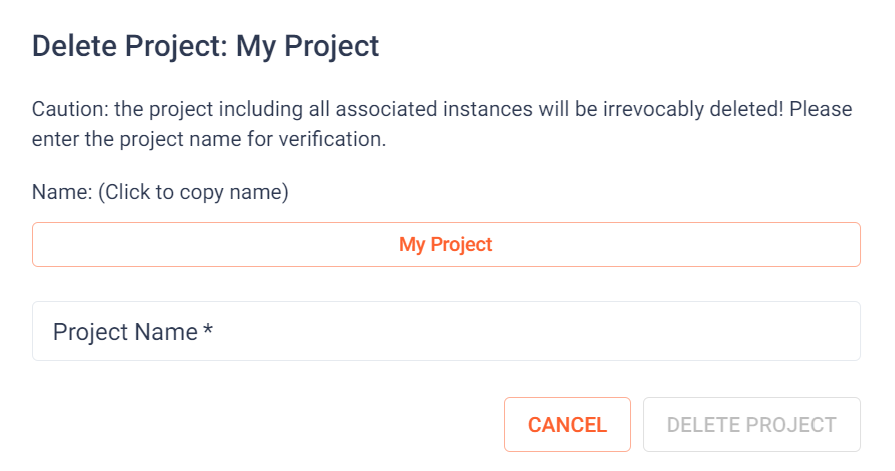
For security reasons, you have to enter the project name. If you click on the button with the project name, the name will be copied to the clipboard. You can then paste it into the edit field to simplify the action.